| View previous topic :: View next topic |
| Author |
Message |
Brian

Powder Monkey 
Posts: 24 


553 Gold -

|
 Posted: Wed Nov 24, 2004 7:25 am Post subject: Imported Flag and Sail Graphics Posted: Wed Nov 24, 2004 7:25 am Post subject: Imported Flag and Sail Graphics |
 |
|
The readme that comes with the game says that you can import flag and sail graphics by converting your files to TGA or DDS format and placing them in the /custom folder. But it doesn't say what resolution these files should be in, or how to make make portions of the image transparent in the game.
Has anybody played around with this and got it to work? |
|
| Back to top |
|
 |
PiratesFan

Rigger 
Posts: 1689 

 
23509 Gold -

|
 Posted: Wed Nov 24, 2004 11:43 am Post subject: Posted: Wed Nov 24, 2004 11:43 am Post subject: |
 |
|
Since I am not an avid modder ... I unfortuneately won't be able to answer a lot of mod questions... grrr
If I see a lot of questions on modding ,... I might start trying to see if I can |
|
| Back to top |
|
 |
Kokopelli

Swabbie 
Posts: 98 

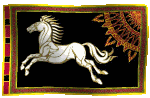 
801 Gold -

|
 Posted: Wed Nov 24, 2004 1:29 pm Post subject: Posted: Wed Nov 24, 2004 1:29 pm Post subject: |
 |
|
If you're using DDS files, the max size is 256x256 with 24-bit resolution. I imported a custom flag and sail yesterday, and they both work. Just need to work on the sail. Make sure you name your files to the appropriate format, e.g. flag_name.dds or else it will not show up in the game. |
|
| Back to top |
|
 |
dot hog

Swabbie 
Posts: 70 


6 Gold -

|
 Posted: Wed Nov 24, 2004 3:01 pm Post subject: Posted: Wed Nov 24, 2004 3:01 pm Post subject: |
 |
|
I am new to modding but would like to try it out with Pirates!.
I've got a lot of stupid questions, and google isn't answering many of them. Apparently modders aren't used to explaining themselves to noobs, so there isn't much "basic" info out there.
To begin, how do I create a .dds file? Is this something I can only do with Photoshop? I found some tools at nvidia.com for dds stuff: a file viewer and a plug-in for Adobe Photoshop, among others.
I hope I can still mod even though I don't have Photoshop and fancy graphic software tools. Not a big deal, though--it's just for fun. Initially, I just wanted to make a flag for my ship. Thought it would be a good starting point.
Any tips appreciated. |
|
| Back to top |
|
 |
Kokopelli

Swabbie 
Posts: 98 

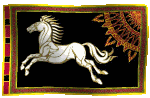 
801 Gold -

|
 Posted: Wed Nov 24, 2004 3:36 pm Post subject: Posted: Wed Nov 24, 2004 3:36 pm Post subject: |
 |
|
@dot hog
You'll have to view the files in the /Custom directory for the name formats, but hopefully this will help create the desired .dds files for use on your ships.
You will first need the DXTBmp utility available here. Once you have that installed, the process is easy.
1. Open the image you want to use in Photo Shop, and check the image size. I believe it is under, Image, Image Size or something similar. The size should be 256x256. If not, make sure the Constraining Image check box is unchecked, and set it accordingly. Save your image a .bmp file with the default settings.
2. Now you want open your DXTBmp software. Open the your newly created .bmp file and select File, Save As, .dds image (process might be different, going on memory. But it shouldn't be too difficult if you're familiar with "Save As.") and make sure the file is saved in the /Pirates/Custom folder. The name format is important, as the game will not see it otherwise. But you should see the other .dds files in here. The format is designated "flags_" for flags and "emblem_" for sail emblems. e.g. flag_yourfile.dds
3. After you have that completed, simply open PIRATES! and go to your options. You'll select the "Change flag and sail" option, and scroll until you see your newly created flag/sail emblem. Now I should warn you: the flag works like a charm, but for some reason the emblem covers the entire sail. I didn't mess around with the image properties in PS lastnight save for getting a custom flag in the game.
That is the basics you'll need to get a flag in there. Unfortunately my knowledge of PS is more hands on, and I am not able to provide the information without the application in front of me. Hope that helps.
Happy sailing - K'pelli |
|
| Back to top |
|
 |
KingWilly

Rigger 
Posts: 1351 



9821 Gold -

|
 Posted: Thu Nov 25, 2004 1:31 am Post subject: Posted: Thu Nov 25, 2004 1:31 am Post subject: |
 |
|
A quick question from somebody who has to wait another week for the game...
What is the difference between a flag and an emblem. Maybe some screenshots would help to explain the difference.
_________________
Shiver me timbers!!!
"It's good to be the king" - Mel Brooks
AKA. Will Scarlett. |
|
| Back to top |
|
 |
Seven

Swabbie 
Posts: 61 


151 Gold -

|
 Posted: Thu Nov 25, 2004 1:38 am Post subject: Posted: Thu Nov 25, 2004 1:38 am Post subject: |
 |
|
| KingWilly wrote: | A quick question from somebody who has to wait another week for the game...
What is the difference between a flag and an emblem. Maybe some screenshots would help to explain the difference. |
your ship has both, the flag shows up at the very top and is small, the emblem is what is decripted on the sails of your ship
flags seem to be very easy to do, emblems however... i would appreciate any help or suggestions in that area |
|
| Back to top |
|
 |
Gackbeard

Firaxian 
Posts: 21 


 
314 Gold -

|
 Posted: Thu Nov 25, 2004 1:59 am Post subject: Posted: Thu Nov 25, 2004 1:59 am Post subject: |
 |
|
What kind of help do you need, Seven?
Dan
FIRAXIS Games, Inc. |
|
| Back to top |
|
 |
Seven

Swabbie 
Posts: 61 


151 Gold -

|
 Posted: Thu Nov 25, 2004 2:25 am Post subject: Posted: Thu Nov 25, 2004 2:25 am Post subject: |
 |
|
| Gackbeard wrote: | What kind of help do you need, Seven?
Dan
FIRAXIS Games, Inc. |
Hi, thanks for replying so promptly
actually I was wondering if I could get a few steps guide towards making custom emblems? right now I am making them via photoshop with the DDS plugin, but it seems like the emblems take up the entire sail rather than just act as a graphic upon it like the ones already made, I am making them using the same route as the flags
256x256 pixel DDS images saved with the appropriate headers, is there some special cutting that needs to be done so that only the graphic is represented on a normal sail background?
thanks alot |
|
| Back to top |
|
 |
Gackbeard

Firaxian 
Posts: 21 


 
314 Gold -

|
 Posted: Thu Nov 25, 2004 5:15 am Post subject: Posted: Thu Nov 25, 2004 5:15 am Post subject: |
 |
|
You just need to create an alpha channel. Alpha channels are basically black-and-white masks that programs can use to determine how much of the actual image to display at that location. Areas that are pure black don't get shown at all; areas that are pure white get shown completely; and so on.
So you'd create an alpha channel that is white where your emblem is, black all around the background, and probably antialiased around the edges. There are plenty of Photoshop tutorials out there that can explain how to work with channels.
Then when you save as a DDS, remember to set your alpha mode. DDS1 will probably work for most, but if that turns out too jagged, try DDS3.
Hope this helps!
Dan
FIRAXIS Games, Inc. |
|
| Back to top |
|
 |
Seven

Swabbie 
Posts: 61 


151 Gold -

|
 Posted: Thu Nov 25, 2004 9:41 pm Post subject: Posted: Thu Nov 25, 2004 9:41 pm Post subject: |
 |
|
thanks alot!
works like a charm! and so easy to do too |
|
| Back to top |
|
 |
Seven

Swabbie 
Posts: 61 


151 Gold -

|
 Posted: Fri Nov 26, 2004 12:04 am Post subject: Posted: Fri Nov 26, 2004 12:04 am Post subject: |
 |
|
how do you make a black emblem? does it need to have a white border around it? |
|
| Back to top |
|
 |
Helioglyph

Powder Monkey 
Posts: 1 


57 Gold -

|
 Posted: Fri Nov 26, 2004 2:26 am Post subject: emblem Posted: Fri Nov 26, 2004 2:26 am Post subject: emblem |
 |
|
the small flag is an opaque image, meaning if you want it to have a cloth texture you need to add it yourself. The image needs to be 256 x 256 and needs to be saved as flag_name.dds and in the save as field in the Dxtbmp app select 'DDS DXT1 (NoAlpha)'. It will be available next time you go into the options screen.
The larger emblems are 512 x 512 and need to be saved as ship_sail_emblem_lrg_name.dds, select 'DDS DXT3' in the save as field. This image uses an alpha channel. When you make your logo you need to also make an file to be used for the alpha channel. Make an inverse of the image. the black areas will be were the image was empty and the white or grayscale areas will be were the image shows through. The value of grey determines how transparent the image will be in that area, the closer to black the more transparent it will be and the closer the white the more opaque. Once you have your two images load the non-inverted image by opening it with Dxtbmp. Then select import alpha channel under the alpha menu. Open the inverted image; it will show up in the smaller window to the right. You can preview the image by selecting preview>transparency.
Once you have both loaded you can save it in the custom folder as mentioned. Alpha channels are simple things, you can find out plenty more advanced tricks and uses for them online. |
|
| Back to top |
|
 |
sky

Swabbie 
Posts: 57 


991 Gold -

|
 Posted: Fri Nov 26, 2004 9:39 am Post subject: Posted: Fri Nov 26, 2004 9:39 am Post subject: |
 |
|
Creating modified flags and other game elements sounds interesting. I don't know if I will want to spend enough time for doing that on my own... so I wondered if anybody of you maybe already had the idea to collect such self-made Pirates! flags, logos, etc. and share them with others.
For me (and I guess also for others) that would be nice...  |
|
| Back to top |
|
 |
Taé Shala

Powder Monkey 
Posts: 25 

 
177 Gold -

|
 Posted: Fri Nov 26, 2004 10:17 am Post subject: Posted: Fri Nov 26, 2004 10:17 am Post subject: |
 |
|
Maybe we could get some webspace on the server for new flags and sails so we could attach them to our posts? 
_________________
The information is like the bank; Some of us are rich; Some of us are poor for the information
ALL OF US CAN BE RICH
Our job, your job is to rob the bank; To kill the guards; You go out there and destroy everybody |
|
| Back to top |
|
 |
|















